PRICE
$1,999.99
AT A GLANCE
Plus
• Glasses-free 3D technology delivers a surprisingly comfortable viewing experience
• Excellent 2D performance with a high refresh rate and snappy response time
• Effective eye tracking maintains a stable 3D effect
• Versatile performance across games, VR-style content, and productivity tasks
• Polished Samsung build quality and design
Minus
• Noticeable resolution drop in 3D mode
• Brief delay for eye tracking to lock onto your position
• Premium price tag
THE VERDICT
Samsung’s G90XF 3D gaming monitor takes a bold step forward, introducing a glasses-free 3D experience that’s both immersive and easy on the eyes. It eliminates the bulk and fatigue of traditional 3D glasses or VR headsets, providing a more natural sense of depth that doesn’t strain your vision over time.
Yes, you’ll sacrifice a bit of resolution when toggling on 3D, but the resulting holographic effect more than makes up for it—games and videos truly pop off the screen.

Meanwhile, if you want to stick to 2D, the G90XF doubles as a high-end 4K gaming monitor with top-tier specs, making it a strong all-around choice for serious enthusiasts.
Features and Specifications
At its heart, the Samsung G90XF is a 27-inch IPS display with a 4K UHD (3840 x 2160) resolution, delivering sharp visuals and vibrant color reproduction. Samsung combines a rapid 165Hz refresh rate with a 1ms (GtG) response time, so motion is smooth and snappy whether you’re gaming or watching fast-paced content. If you have a powerful gaming PC this monitor will show you what it is capable of.
What sets this monitor apart is the built-in glasses-free 3D technology. An advanced eye-tracking system creates convincing stereoscopic depth for one viewer, no special eyewear required. There’s also an AI-driven 2D-to-3D converter that adapts everyday content—like videos, images, or games—into a more engaging, layered 3D view. Real-time face mapping helps the monitor maintain the 3D effect as you shift in your seat, a novelty at first but you quickly adapt to taking it for granted.
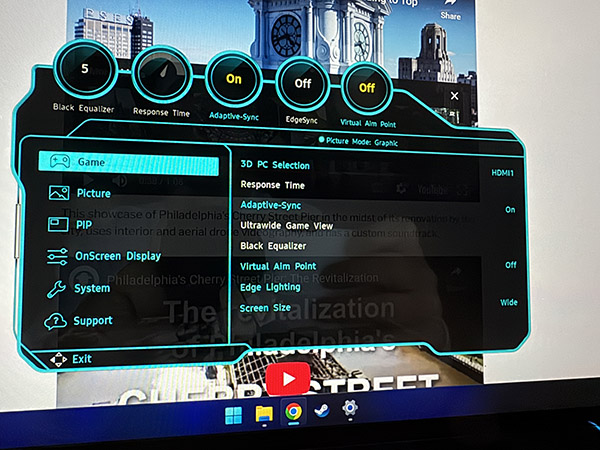
Connectivity is generous: one DisplayPort 1.4 input, two HDMI 2.1 ports, and a USB hub with two USB 3.1 Gen1 ports. NVIDIA G-Sync and AMD FreeSync Premium support keep your games tear-free, regardless of which GPU brand you prefer.
Onboard audio is handled by a pair of 5W stereo speakers. Nothing crazy, they’re decent for everyday needs, though most gamers will still reach for external speakers or headphones. Notably, there’s no dedicated headphone jack.
The design reflects Samsung’s premium pedigree, sporting a stylish Mercury Silver finish and a stand with 120mm height adjustment plus tilt (-3° to +15°). Each unit comes factory-calibrated, with a report to prove it. Typical power consumption is rated at 78W—reasonable for a high-performance 4K panel operating at these speeds. Gamers will find extras like Virtual Aim Point for FPS, Black Equalizer for dark scenes, and various genre-specific presets.

Samsung’s Reality Hub ties everything together, letting you dive into 3D settings and content with ease using the built-in controls. When it comes to picture settings, you get calibration controls similar to the comprehensive suite Samsung includes with its premium TVs. The bottom line is you can tweak this Samsung to get an essentially perfect picture for your needs, certainly good enough for critical color work.
Reality Hub is more than an on-screen menu—it’s a lightweight Windows launcher that organizes every 3D-capable game it can find on your system, whether it lives on Steam, Epic, or Game Pass. Titles with Samsung-tuned depth profiles get a gold badge, while dozens more Unreal Engine games run under a generic preset. A small overlay lets you nudge “Pop-Out” and “Depth” sliders or reassign hotkeys if they clash with in-game commands, and your tweaks are stored per title. In daily use it’s quick, unobtrusive, and—crucially—doesn’t dump you back to the desktop when you adjust settings mid-match.
Reality Hub is the glue that turns the G90XF from a cool piece of hardware into a growing 3D ecosystem. The same dashboard powers the AI 2D-to-3D engine for video, photos, and even windowed apps. Flip the “Video Conversion” switch and Reality Hub builds a live depth map on the fly. HDR has to be off and copy-protected streams are blocked, but everything else—from YouTube drone reels to local 4 K files—gains convincing depth. Samsung says it will keep pushing firmware and profile updates.

2D Performance
Even before you turn on the 3D magic, the G90XF is a top-notch gaming monitor. Tested with an NVIDIA GeForce RTX 4090, it delivered buttery-smooth frame rates with zero glitching. The 4K resolution combined with a 165Hz refresh rate and minimal input lag makes for crisp detail and fluid motion—ideal for both eSports and AAA titles. At this speed and detail level, the sense of being connected to the game goes beyond any console.
Colors look vivid on the IPS panel, with the included factory calibration ensuring accuracy right out of the box. Covering 99% of the sRGB space, it’s suitable for photo editing and other creative work, not just gaming. Peak brightness hits around 350 nits (280 nits minimum), which is enough for most use cases, though it won’t dazzle like high-end HDR displays with advanced local dimming. The 1000:1 contrast ratio is standard for IPS, so expect solid detail in both bright and dark areas. But look, if you want the best 2D picture you should get an OLED monitor. If you want the best 3D picture, this is where you are going to land.
HDR10 support adds a touch more depth and vibrancy, though true HDR aficionados may crave higher peak brightness. Still, it’s a step up from SDR in terms of color depth.
The pair of 5W speakers are serviceable but lack the punch of a dedicated speaker for high-impact gaming or cinematic content. If audio immersion is key, external devices or headphones are the way to go.
3D Experience
Of course, the G90XF’s main draw is its glasses-free 3D feature, and it largely delivers. This isn’t the headache-inducing 3D of the past. Instead, it’s a genuinely comfortable approach—no clunky hardware on your face, no limited peripheral vision, and no eye fatigue from wearing special lenses.
Eye-tracking makes all the difference, constantly adjusting the stereoscopic effect to match your head movements. Occasionally, it needs a moment or two to lock onto your position—especially if you sit down quickly or shift dramatically—but once it’s dialed in, the 3D perspective remains stable.
Games that are optimized for this monitor shine the brightest. Titles like Dragon Ball FighterZ are delightfully holographic, with characters and environments appearing to extend in front of or behind the screen. The resolution drop in 3D mode is noticeable—some pixel splitting is inevitable for stereoscopic output—but the added dimensionality compensates for the softer image in most cases. Performance stayed strong with the RTX 4090, and there was no apparent lag or stuttering even in 3D.
Samsung’s AI-enhanced 2D-to-3D tool works surprisingly well across multiple content types, from VR-like 360° photos to Matterport tours and even drone footage. Anything with distinct foreground and background layers will see a decent jump in depth. While not flawless, the algorithms usually manage to apply depth cues in a convincing way, albeit with some loss of sharpness and detail. The Reality Hub app centralizes these settings, letting you tweak the 3D intensity and parameters as you like.

One thing that is missing from this monitor is support for native 3D Blu-ray playback (frame sequential 3D). You can play “side-by-side” format 3D, but with that you lose half the horizontal resolution. I know this is a niche application compared to gaming, but there’s some great 3D movies out there. I’ve been a fan of 3D for decades. Seriously. I’m old enough to remember the 1980s 3D craze. And in the post-Avatar era I relished watching 3D movies, especially passive 3D which relied on lightweight glasses that were comfortable to wear. I even tested prototype glasses-free TVs and watched Life of Pi on such a set, but without eye tracking I kept having issues with 3D inversion.
Enough about movies. Most who buy this monitor have other ways to watch movies and are investing in gaming. The main question going through my mind as I played with the G90XF was “I wonder what it will be like to play Grand Theft Auto 6 on this monitor?” Of course there’s no answer to that right now. But, what I do know is that if it is supported then I’d buy this monitor just for that experience. Fingers crossed!
Conclusion
With the G90XF, Samsung has managed to make glasses-free 3D genuinely practical for daily use. It sidesteps the comfort issues that often plague 3D glasses or VR headsets, allowing for extended sessions without feeling weighed down or eyesore. That ease of use transforms 3D from a mere gimmick into something you might actually keep enabled for longer stretches of gaming or media viewing.
Equally important, it remains a stellar 2D IPS gaming monitor. The 4K resolution, 165Hz refresh rate, 1ms response time, and adaptive sync features all put it on par with other high-end displays in its class. Of course it costs more, because it has 3D! But it does not limit you. Whether you’re playing competitive shooters or sinking into sprawling open-world adventures, the G90XF delivers a visceral and engaging gaming experience.
The eye-tracking occasionally introduces a short pause while locking onto your face, but it’s a minor hitch in an otherwise polished performance. Once set, the 3D effect is stable and compelling, adding real depth to the on-screen action.
At $1,999.99, this is clearly aimed at enthusiasts who crave cutting-edge tech. If you’re not sold on 3D or mainly want a straightforward 2D monitor, there are more budget-friendly options. But for those willing to invest in next-level immersion, it’s a unique alternative to VR that won’t isolate you from your surroundings.

In short, the Samsung G90XF proves that glasses-free 3D doesn’t have to be a novelty. It’s a legitimate feature that offers fresh ways to enjoy games, videos, and even productivity tasks. As developers optimize more content for this type of display, its appeal will only grow. For anyone ready to embrace the third dimension—without strapping a headset to their face—this monitor is a remarkable step forward.

